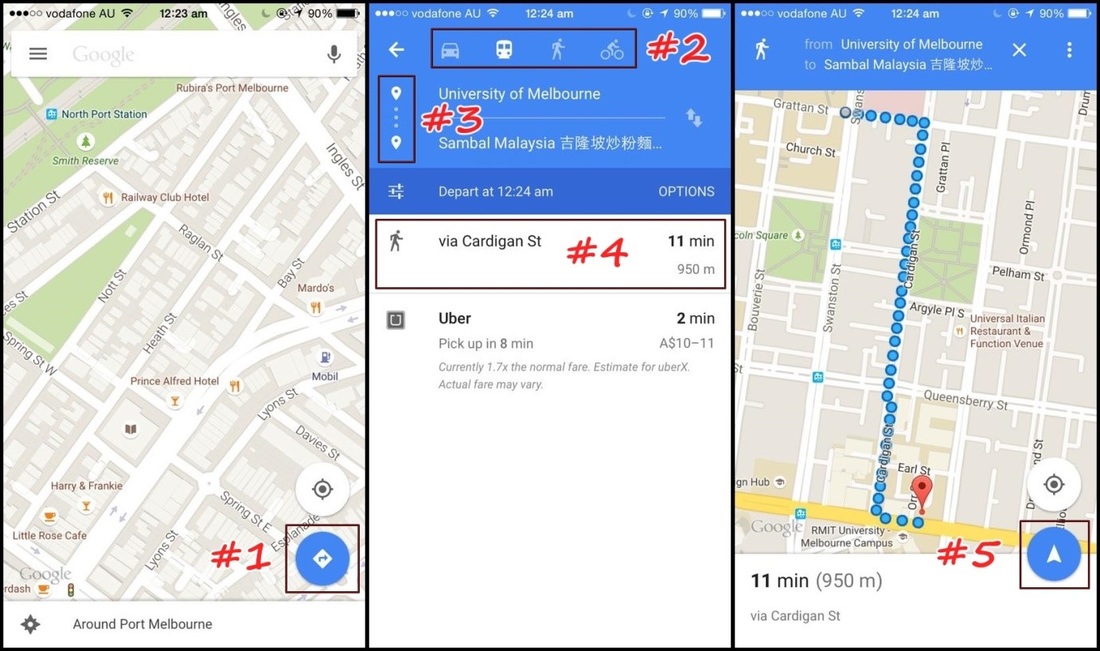Tired of asking for directions? Tired of being ASKED for directions? Share this with your friends to save lives! (Not really, but it sure saves you time, and time is money!)
Welcome back to a brand new semester filled with exciting new adventures!
For all the freshers, there are an endless amount of gems around the city (and beyond) that await you, and the last thing you want happening is to have a bad day even before getting to your destination! No one loves getting lost, and that's why we recommend keeping the following apps in your phone, because you'll soon find that you won't be able to live without them.
1. Zomato (previously known as Urbanspoon)
Now this app doesn’t exactly help you get around but it is a starting point. Zomato is an amazing app that allows you to not only search (#1) for places of food that is of your interest but also those that are nearby (#2) if you can’t think of a place to go to!
If you decide to click on search it also gives you the option for choosing different categories (#3) to minimize your selection making it easier for you to reach a quicker decision. You could also pick a place just by clicking on the map (#4) and choosing the nearest possible location. This is a good feature especially when deciding on a near place to eat when you’re in a rush!
After searching for a place of interest (#5 - in this example we used Rustica Sourdough Bakery because it’s a good place duh), it will bring you to it’s profile and you could basically get an overview of the restaurant as shown in (#6). The key point here is to get the location so that you can proceed with your journey.
Download for iOS | Android
2. PTV
This app is THE gem.
Now you could actually start planning your journey! Train, tram, bus, this app covers it all. To get started, click on (#1). Then fill in your whereabouts and the point of interest (#2).
If you’re planning ahead, you could set your journey preferences (#3) and it will allow you to adjust you’re preferred way of transfer, transport and most importantly departing/arrival time (#4 & #5). Finally, click done and select an option. Your journey will be planned as shown in (#6).
This app hasn't been getting rave reviews on the App Store (for some reason). However, we beg to differ! Once you get the hang of the app and know how to navigate around it, it will take you less than a minute to access your journey plan. This saves so much time as compared to calling up a friend or going to the PTV website and trying to understand the directions given. The app also has several other handy features (such as real-time journey disruptions and adding favourites) that may be of use to ease your mobility!
Download for iOS | Android
3. tramTracker
"Why would I need this app if the PTV app covers trams too?", you ask?
Well, this app does not only allow you to identify nearby tram stops but also the routes for each stops (#1). This app is the coolest! Unsure how to read the physical maps at the tram stops? Tram notification screen thingy out of order? This apps solves those problems!
If you’re on a tram and you fear you may miss the specific stop that you’re supposed to get off, simply use this app to track your tram (#2) by entering the tram number you are on which could be located either near the doors or ends of the tram.
Download for iOS | Android
4. Google Maps
We've all heard of this one, but we can't not include it in this post. Google Maps is NOT the same as the maps app on your phone. It is entirely different and opens your eyes to a whole new world of ease. If you think your maps app is annoying, download Google Maps because it is way easier to use and it saves a whole lot of frustration.
This app is fairly useful only if you’re travelling by car or when your destination is walking distance. Let’s say you’ve used the PTV app previously mentioned and have arrived at your last stop of public transport but have a fair bit of distance to walk before you finally reach your destination…
Click route (#1) and key in your current location as well as your destination (#3). Be sure to select the RIGHT way of transport (#2) at the top! Then select your preferred route (#4) and click start (#5) to begin your journey. It is as simple as that J
Note: Unlike the PTV app which doesn't have many points of interests (POI), you don’t need the exact address of your destination with Google Maps. Simply Google the name of the place you want to visit – so be it a restaurant, beach or the national gallery, just type it in the search bar and Google will work it’s magic.
Download for iOS | Android
We hope you found this post informative, don’t forget to show us some love and share it with your friends if you think they have the worst sense of direction! Have a wonderful semester ahead and look out for our next post!
Interested in writing for us? Send us a message on Facebook or email us at editorial@momumomu.org so we can get in touch!
Want to know more about MoMU? Check us out on Facebook, Twitter and Instagram.